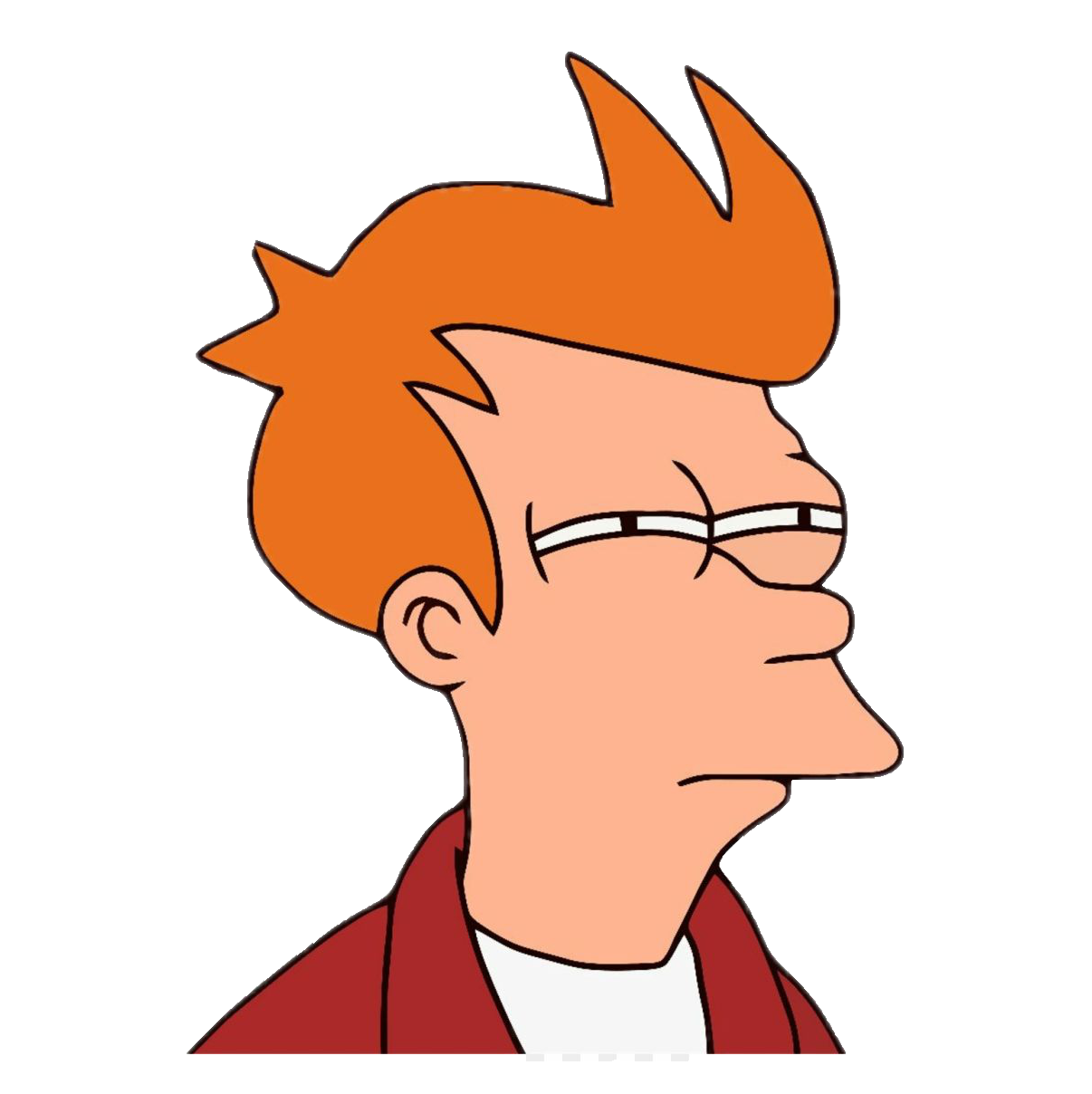- Keychron Q8 Pro
- Gazzew U4Tx + a couple of Kailh Box Navy switches
- MTNU Beige keycaps (lovely new profile, GMK made double-shot PBT, expensive - even more due to Colemak)
I bought the keyboard immediately when I found out they made a BT version of the Q8 (I use a Q10 daily at the office), as I was looking for an iPad compatible one. Very happy with it!


How’s the feel, ergo-wise. I’ve been locked in to a Microsoft natural elite 2 since the early 2000s and this is the first mechanical ergo I’ve seen
I’ve been using this board for a while now and I love it. I don’t think the split is as extreme as other boards but I find it hard to go back to my straight boards anymore.
I don’t have a lot of experience with ergo keyboards, but I found myself liking this Alice/Arisu layout quite a lot. I can keep my shoulders and arms more relaxed (I’m also quite tall, so a bit more room for my arms and hands is nice…). Only downside of these Keychron models is the tall height of the board. One could use a wrist rest though - Keychron themselves sell one - but I don’t use one. I also don’t type without interruptions the whole day, so it’s ok for me. Easy enough to go back to normal/laptop keys due to almost standard stagger and key layout.
How do you like the MTNU? How’s the height compared to CYL, any transition mistype(s)? Lovely setup really.
Thanks! After the few days with a light use: very confortable, nice light texture, the dished caps really work well and are visually striking. I am only slightly slower than with the almost same board (Q10) with GMK CYL that I use extensively each day, so I would say the transition is really smooth. The reason for this is the very similar height profile of each row. Still, I believe that CYL is more efficient because I feel less “trapped” in each row than with MTNU’s spherical profile - as the correct typing movements involve more vertical finger movement than horizontal, so CYL imo makes more sense. The effect is obviously quite minor and I am nowhere near to being a fast typer, so take my feedback in this context ;)
Beautiful keyboard!
Since you have the Bluetooth version, I’m curious if it is QMK compatible and how that works. I was under the impression that QMK doesn’t work wirelessly.
Thanks!
It is QMK and VIA compatible. I need to wire it to a computer with a Chromium based browser to customize it, but it works - albeit with some connection issues with my 2013 MacBook Pro. On Windows works flawlessly.
Wow nice. That’s sort of a game changer… why can’t other QMK boards work like this?
I got my first wireless board (with ZMK - a Ferris sweep) recently and I love it. My only wish is that the Bluetooth range were larger.
As for your question, absolutely no clue…
Regarding bluetooth, at which (metric pls) distance you have connection problems? I’m thinking of dipping my toes in DIY boards for a compact travel KB but I would also need bluetooth - so the problem you’re mentioning could very well hit me too.
I don’t know the technical details but I believe that keychron is dealing with the bluetooth separately from the main board. QMK still doesn’t really support bluetooth in a proper way so if I am not mistaken they handle it differently, and when you are flashing new firmware to the QMK controller it doesn’t talk to the bluetooth board. Almost like using a dongle for the keyboard.
That could be it, but in VIA you can actually assign bluetooth host keys in order to switch devices, so a sort of communication between main board and bluetooth electronics must be happening!
I’ve never seen this layout before.
You mean the keyboard layout (Alice) or the keymap layout (Colemak)?
I mean the keymap. So Colemark it is. Thanks!
You’re welcome! More specifically, ColemakDH ;) Resources:
Actually it’s thought for touch typing, but having the correct legends helps sometimes and it’s just nice.