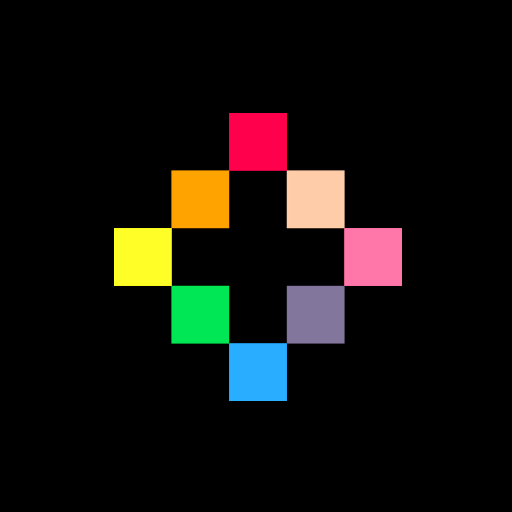hi! i bought a MIYOO MINI V4 to play pico 8 games
i’ve followed these instructions:
Drag the app folder from the releases page into /mnt/SDCARD/App/ (so it becomes /mnt/SDCARD/App/pico). Warning: If you use FTP and Filezilla, you must set your transfer type to binary or it will corrupt binaries on transfer.
Drag your RASPBERRY PI pico8_dyn and pico8.dat into /mnt/SDCARD/App/pico/bin (If the directory doesn’t exist, you can create it). You can purchase Pico-8 here.
and i cannot manage to see pico 8 in the apps menu as the tutorials say.
also instead of all the apps they show i only see 4. instead of multiple apps as in the tutorial i followed
https://www.youtube.com/watch?v=VnkJmobkc6o&t=12s
i dont understand… please help!
did you set it to binary before or after the transfer?
thanks for the reply! no…what would i need to set to binary?
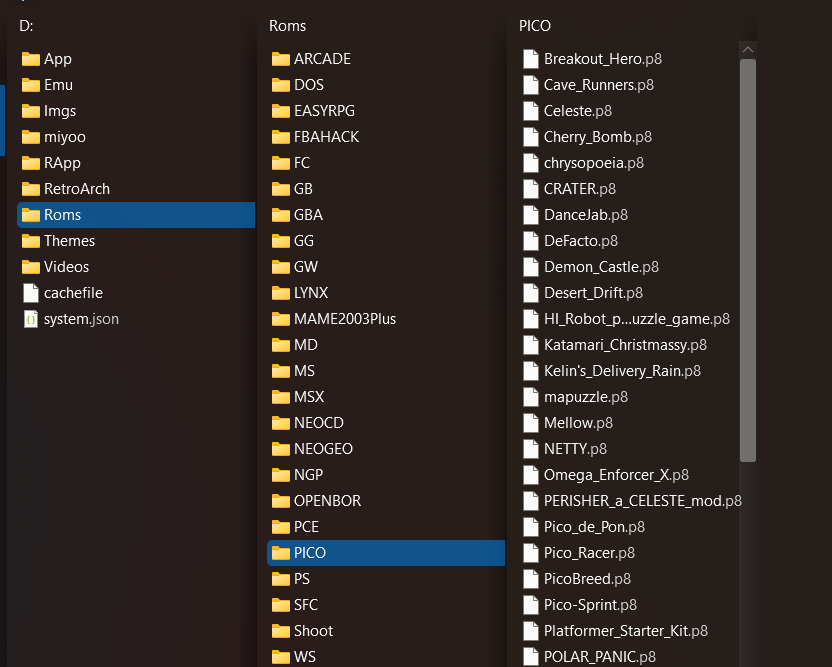
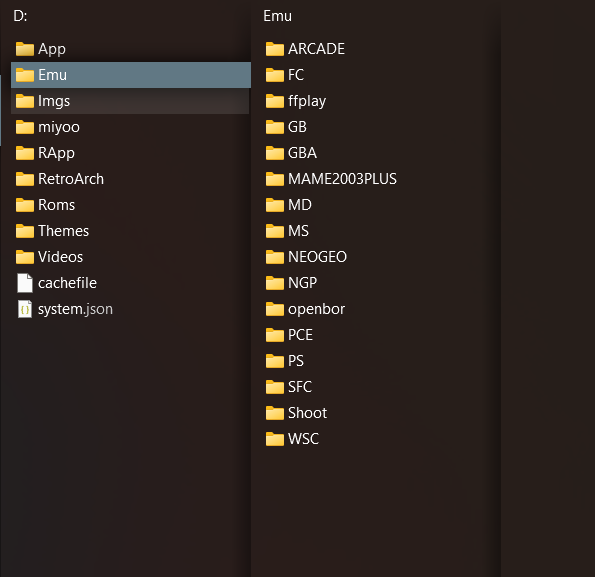


since i’m not sure if i can see if you reply from another instance of lemmy. you can also send me a message. much appriciated!
Got any screenshots of the file tree on the SD card you can upload too?
Also, what OS is preinstalled on that.
i’ve posted a comment with a few screenshots. it has onion os by default. putting in the sd card gives you retroarch. basically: in the app foleder i’ ve put pico / bin / pico8.dat and , pico8_dyn in the emu folder there 's no pico 8 in the roms folder there’s a pico folder with .p8 files in it (it was already in the sd card, i didnt download them) in the imgs there’s a pico folder with .png files in it (this also was already in the sd card, i just tried to rename breakout_hero.png to breakout_hero.p8 b)
when i try to execute it says exec format error
Pico should be usable by default on onionos just needs to be enabled.what version of onionOS are you running?
If you navigate to Apps>Package Manager>Expert there should be something in there to enable pico8
Does package manager even show?
Edit: here’s the steps for onionOS provided you have the most up-to-date firmware
Turn on your Miyoo OnionOS device and navigate to Apps>Package Manager>Expert.
Scroll down in the system options until you see Pico-8 Standalone. Enable it.
Take the pico8_dyn and pico8.dat files from the licensed download package and place them into the /Rapp/PICO-8/bin directory on your OnionOS SD card.
Reinsert the SD card into the device and select Run Pico-8 w/ Splore under the apps settings section.