we might laugh at this but I think this is useful. Even though I wouldn’t use something like this and I’d just use a regular dedicated blank notebook and my password manager, it can be useful to people who have problems with computers and can’t handle a password manager, yet may give pages with good templates to show how to record sensitive information.
Is it AI powered tho?
I dropped my book and now debt collectors are after me. 0/5 would not recommend.
My password logbook caught on fire, and half my passwords were burnt. I lost the other half when I threw a bucket of water on it to put the fire out. 😟
I can’t order food. I can’t buy things. I can’t get money.
0/5. Send help.
Keeepass, simple and easy to use! https://keepassxc.org/
i got bitwarden
* for the tech inclined
Managing sync between mobile and desktop is a bit more complicated than average consumers have the patience for (it’s really not very complicated, average consumers are just impatient)
I should get this for my dad, he recently got a new computer at best buy and the geek squad told him his files were all in the cloud and sent him home. Guess who got a call the next day because “all my passwords are in a word document in some fucking cloud”. Yeah that was a fun day spent setting up his computer while listening to his rant about the geek squad and “the fucking cloud”… thanks geek squad…
Self hosted and air gapped.
And very power efficient
As long as the notebook is in a locked draw I would pass this on an IT Audit.
Unfortunately it’s a combination lock, and the code is written on a post-it stuck on the front of the drawer.
The combination is 1-2-3-4-5!
That is still better than in a password manager with no access controls
Quantum proof
Just as the Lord intended.
I see no issue with this, especially for an elderly person, for example, to keep at home. The only way this will get “breached”, is if someone breaks into her home. At that point, the password book is the least of her concerns anyway. In fact, from a cyber security point of view, this is brilliant if kept in a safe place, such as a locked safety box. You can’t really remotely hack a physical book.
her
What?
That’s exactly what I use. Chances of my house getting robbed is small. Chances of yet another data breach is very high - this year my data was breached at least 2ce that I remember.
My mother uses something similar to keep track of her passwords for everything. While I prefer a password manager like Bitwarden or Keepass. I would rather her use a note book like this over something like Google or Apples password managers.
Or even worse, the same password for everything.
Still better than using the same password everywhere and/or saving passwords in an unencrypted text file on your computer somewhere.
Just not very user friendly.
I’m going back to paper for most things and I don’t know man, I think it’s more user friendly given the current tech landscape. My paper notebook never changed the interface to add a huge Copilot button.
Neither did my laptop, desktop, or phone. I use Linux and GrapheneOS, so I don’t deal with most of the nonsense people have been complaining about.
Neither did my laptop, desktop, or phone. I use Linux and GrapheneOS
GrapheneOS is a significantly more complicated and less accessible option for most users compared to a simple paper notebook, which is the context of this post.
But if you want to go this deep, then yes, maybe your phone using your custom OS never introduced Gemini or Copilot without your will. It is however running a Qualcomm modem firmware you can’t control and is phoning home, regardless of your GrapheneOS settings, with your GPS coordinates and other data you can’t read, at any time. Don’t worry, with tech we can always find a malicious feature that works against the user, regardless of how deep you want to dive.
Sure, there are always things you can’t control in a mobile phone because modem manufacturers don’t like to give up that control (and I’m sure there are regulatory concerns as well).
My point is that if you don’t want Gemini, Copilot or whatever, you can make choices to avoid them. Each choice has consequences, and some just reveal issues you had ignored up to that point (e.g. your modem issue).
But why not a paper notebook? For me:
- easy to lose/forget to pack on trips; can’t lose a cloud service
- paper doesn’t have a good backup mechanism
- can’t copy/paste into my devices from a paper notebook
- I’m much less likely to use good, random passwords with a notebook
I use Bitwarden, which gives me a lot of convenience, allows me to self-host and iwny data, and encourages me to use really strong passwords.
It is however running a Qualcomm modem firmware you can’t control and is phoning home, regardless of your GrapheneOS settings, with your GPS coordinates and other data you can’t read, at any time.
Can you expand upon this?
“For most things”? Like written notes are whatever, if you don’t mind carrying it around with you everywhere you go and hoping it doesn’t rain. But definitely do not put your passwords in there…
Modern password managers are super inexpensive, easy to use, and essential security tools. You can’t store your passkeys or TOTP in your notebook either.
if you don’t mind carrying it around with you everywhere
I doubt the target demographic for a paper password notebook is logging into their accounts everywhere, as if that’s some common occurrence.
and hoping it doesn’t rain
Ah yes, famously, before the invention of laptops universities and schools didn’t work on every single rainy day, because paper notebooks and books are impossible to keep dry. As a matter of fact, the UK never had an educational system before the digital age for this very reason, it’s so sad.
You can’t store your passkeys or TOTP in your notebook either.
You shouldn’t store 2FA and recovery codes on your password manager. They offer the feature as a competitive selling point, but the entire point of having 2FA is avoiding single point of failures.
paper notebooks and books are impossible to keep dry
Not impossible but shit happens. Used to happen to me all the time. I used to walk/bike everywhere.
but the entire point of having 2FA is avoiding single point of failures.
Your password manager is not usually the point of failure, it’s almost always the provider.
You’re not wrong, I just can’t be arsed to manage 2 separate password managers.
You’re not wrong either, I just think we are talking about two very different kinds of user here, and they have different levels of challenge and convenience to balance. I’m not even talking about myself: I moved everything to analog, but not my password manager - I use a password manager like yourself, a 2FA app and a physical USB key.
It is very user friendly, at least for reliability and security if you keep it in a safe location. It is cumbersome and slow.
this is my internet password logbook
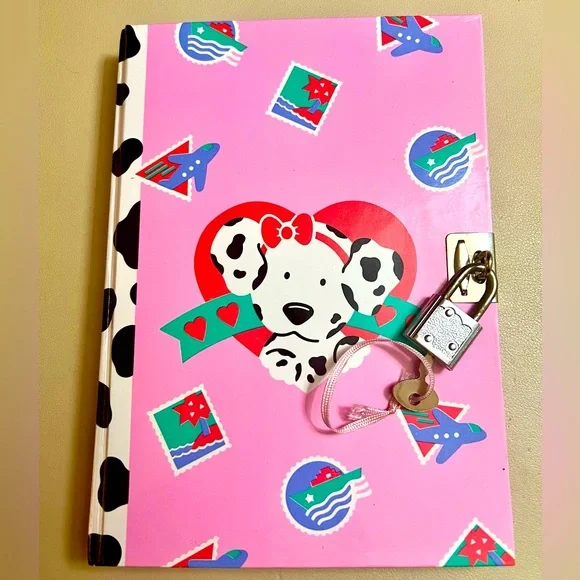
That is tight as hell and I love it
you too can have it (not my listing): https://www.depop.com/products/christy19js-rare-1990-sanrio-spotty-dotty/
It’s $55 (I’m assuming USD). Or “4 interest-free payments of $13.75”. On one hand, it’s expensive. On the other hand, it’s bloody brilliant!
Hells yeah thank you for sharing :D
Sure, it’s a horrible idea in an open office environment but if someone wants to use this at home for all their passwords it really won’t hurt anything.
Especially when helping your parents living in the middle of nowhere.
Seeing them struggle with the changes happening in the last few decades, makes me worry what I’ll be like when i need some young whippersnapper so that I can pay via personal, irrational, conditional thinking.
makes me worry what I’ll be like when i need some young whippersnapper so that I can pay via personal, irrational, conditional thinking.
Sometimes I share this fear.
But then I think - I’m on Lemmy, so I think “I’m still hip to new jazz.”
But then I remember that Virtual Reality will (probably) be commonplace someday, and something somewhere will require it - and I know in my heart that I’ll complain loudly about it before, during, and after I (demand that my grandchild) use it (for me).
That Web Addresses placement is killing me.
they just centered the whole thing 🤦
It’s infuriating! 😬
Honestly, a physical password book isn’t a bad idea.
Not accessible via the internet, and in most cases if someone has physical access to your system you’re done for anyway.
The main weakness it has is from a nosey flatmate, spouse, or child in the house.
For the majority of my clients who use this kind of system, it is totally dysfunctional.
Most of the records are incorrect, my guess is that they occasionally reset the password on mobile while the book is inaccessible and then don’t remember to update it in the book later.
Effective use relies on the user’s understanding of umbrella accounts. I’ve had users have separate written entries for “Office”, “Skype”, “Hotmail”, and “Windows” because they don’t understand those things are all one Microsoft Account.
As passwords get updated, it can become a mess of crossed out records with new ones squished into the margins. When a someone dies, anything written illegibly can be difficult for surviving family to discern. As the book gets filled out, it can get tricky to keep things alphabetized unless the user provisioned additional empty space between records.
This system can work great for someone who is meticulous, neat, and organized.
For your average person, I’ve had better luck solving the problem with a password manager synced to an online account that is protected by MFA and has recovery options that are also protected by MFA.
I’ve had users have separate written entries for “Office”, “Skype”, “Hotmail”, and “Windows” because they don’t understand those things are all one Microsoft Account.
In fairness to them, I get a new email every month or two from Microsoft letting me know that they merged another account that I didn’t ever ask them to.
The main weakness it has is from a nosey flatmate, spouse, or child in the house.
Watch out for that home grown script kiddie
Yep. My Dad in his late 70s uses this system and it works great for him.
People make fun of it, but for people with low tech literacy this is actually far better than having a mish-mash of solutions where some their logins end up automatically saved in iOS on their phone, some are saved in Chrome on the desktop, some are just in their head, they don’t know where anything is, and are constantly losing access and resetting credentials all the time.
And it definitely reduces the burden on me of parental tech support, when its all in the book.
My Mum died recently and my step dad is shit with tech, so their password book was invaluable in helping us gain access to her Apple account and her phone. It meant we were able to get to her iCloud passwords, so now we have access to everything.
So yeah, password books are actually pretty handy.
“People can no longer remember passwords good enough to reliably defend against dictionary attacks, and are much more secure if they choose a password too complicated to remember and then write it down.
We’re all good at securing small pieces of paper. I recommend that people write their valuable passwords down on a small piece of paper, and keep it with their other valuable small pieces of paper: in their wallet.
Obscure it somehow if you want added security: write “bank” instead of the URL of your bank, transpose some of the characters, leave off your userid. This will give you a little bit of time if you lose your wallet and have to change your passwords. But even if you don’t do any of this, writing down your impossible-to-memorize password is more secure than making your password easy to memorize.”
Yeah, my in-laws have such a book and it honestly is great. They live in their own flat where nobody can access the book without breaking in. They do not save their passwords in their browser, so anyone hacking into their PC can’t grab them. If they want to login into an account, they take out their book, put in the user name and unique password and that’s it. Quite the good method and I really do not see many problems there.
Don’t forget to use diceware. The human mind is not random enough https://www.eff.org/dice
What this book likely doesn’t suggest, is to just code the username.
I have 2FA backup codes in my go bag and nowhere do I write the usernames or even the service if it’s important.
You know your email address. If you lose this in an airport, writing “main email” makes it useless to anyone else.
The main weakness it has is from a nosey flatmate, spouse, or child in the house.
I disagree. Using this book will always lead to shorter passwords that are easier to type. That’s the main weakness imo.
Or in other words: it really depends what the user fills it with. It should be accompanied by a little machine that spits out random passwords, I’m thinking a rubics-cube-shaped bling pendant at the end of the bookmark band.
Not at all. It will lead to easier to type passwords, likely. But that doesn’t mean shorter. This could easily be filled with passwords that are four words long with special characters interspersed.
Which you then have to type out every time. Laziness wins: they will be shorter.
The assumption is that the product is for non-savvy users. They might not even understand what you wrote up there.
Autocorrect can help here, but dictionary words are easily brute-forced, esp. when they’re enclosed by special characters. And that hypothetical user would have to come up with that idea in the first place. But people who come up with such ideas usually already use password managers anyhow.
Several dictionary words in series cannot be “easily brute forced.”
You’re out of you’re depth and saying stupid things.
Correct horse battery staple


















