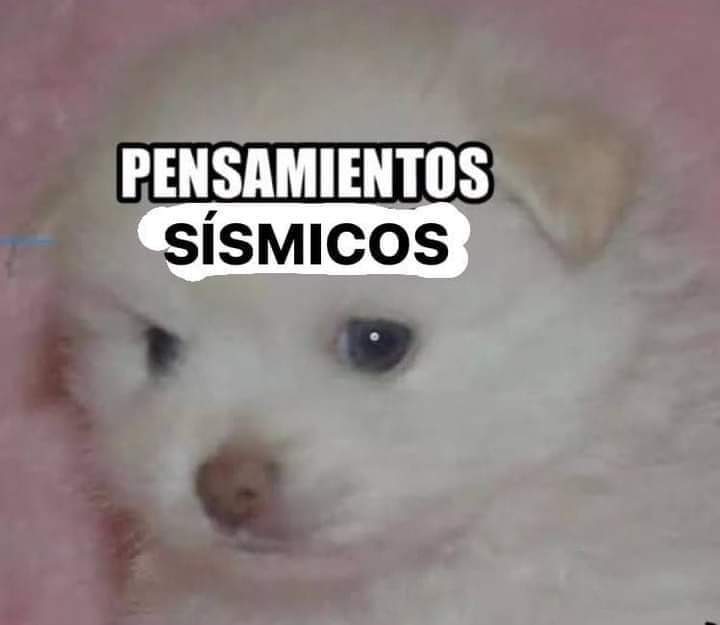Hello, I’m getting into self hosting and looking to setup a small home lab to play around with different technologies. I’m considering setting up a DMZ to keep my lab hardware separate from the rest of the network and other users. What is some of the minimal hardware required to do this on a small budget? Also what are some of the necessary security measures I should understand. One of my first projects would be to setup a small Linux box that I can ssh into remotely. Thanks.
EDIT After much reading today and great guidance from this community this is basically what i ended up doing… Got a dell optiplex on ebay for about 55 bucks and a dual intel network card on amazon with a managed switch. If i can bridge my current router as an access point, i should be on my way! This community rocks! Lemmy is awesome!
You can’t both bridge your current router and use it for WiFi AP because of the hierarchy of the network. You’ll need either a compatible AP-capable WiFi radio in your be router (hard to find, limited compatibility, I think you might top out at WiFi 4e (ac1350) in terms of what hardware is available.
Alternatively, you can use a dedicated access point alongside your new router which is easier and will get you better, more up to date, technology
You can physically isolate by running multiple independent switches, you could run different subnets on the same switches or you could VLAN separate but that would require a managed switch or setting up your topology that something tags the traffic with the proper vid before running on the unmanaged switches. All have their pros and cons but i would strongly recommend getting a managed switch (managed firewalls/routers/switches depending on features/port count can all fill that need) and doing VLAN separation if you don’t have a lot of equipment you’re starting out with.
Thanks for the advice! I ended up getting a managed switch on amazon and an older dell computer to set up OPNsense. Can’t wait to get started!
It depends on what u wanna run, I use an old AMD A8-7600B, wich by today standards is less than a laptop cpu. But I run OpenMediaVault wich is just a NAS, so usually my cpu usage with 2 users at the same time is around %40-%60. I recommend u to use passmark as a reference, just tipe the cpu u have in mind + passmark and make thr comparison with mine so u can have an idea.
Manually set up the local IP of ur machine in the router/modem, then in the computer (so everything is failsafe), then configure the firewall (I recommended ufw) and only allow the ports that u need in the necessary protocol, nothing more. Also, to be script kiddos safe I recommend to change the ports of everything that u can, in this case SSH, I don’t remember the usual port, but change it to something like 666, 999, 6666, u get the idea, if we aren’t the same as every other server in existence we r gonna be safe most of the time, disable password login and use an rsa key.
EdgeRouter is proprietary but minimal. You can also look at Opnsense running on a used thin client off ebay.