

It’s so common for “anti-censorship” to be code for “Nazi-friendly” that I’m immediately suspicious of any platform that uses that as a selling point.
I’m similarly suspicious, but it’s not just code for “nazi-friendly” but also crackpots, maladaptives, etc. Rational people who read and say “anti-censorship” in this context know it means that it’s not beholden to corporate or government interests. But everyone else seems to want to interpret that as “I can say whatever I want! How dare you mod anything I say?! Freeze-peach, y’all!”
I wish they’d pick a different term for these non-corporate alternatives, but I don’t have a better suggestion to offer right now.








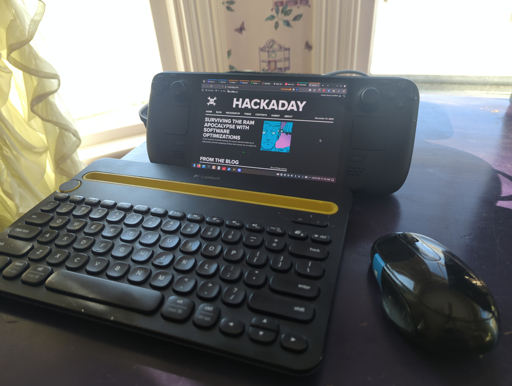

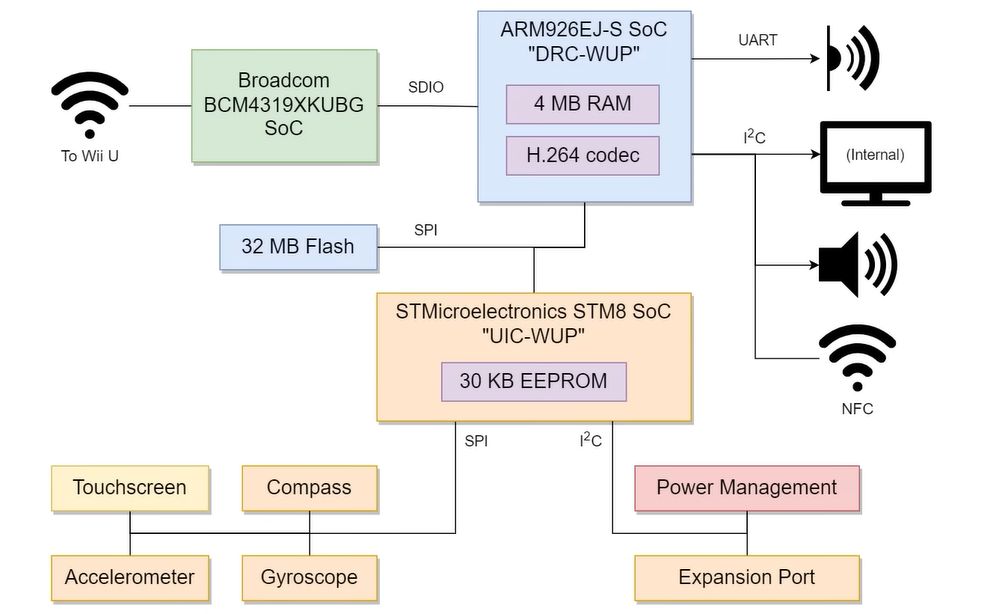





Loops finally seems usable now. I tried the beta a while back and it was kinda “Meh” but it’s improved significantly since. And you can browse on the website now, too. I’m not into short form videos, but credit where it’s due.
Well, I do like short form videos, but I hate panning for the gems and just let my friends send me the ones that rise to top.