

What db2 already said. Microsoft just released Phi-3 mini, which could, allegedly, run locally on newer smartphones.
If I understood correctly, the Rabbit thingy just captures your information locally and then forwards it to their server. So, if you want more power, you could probably do the same by submitting the same info to a bigger open source model than Phi-3, like Llama 3, hosted on your homelab. I believe you can set it up with huggingface/gradio, which sort of provides an API that you could use.
That way, you don’t need a shitty orange box, and can always get the latest open source models with a few lines of code. There are plenty of open source frameworks in the works at the moment, and I believe that we’re not far off from having multi-modal LLMs running on homelab-level hardware (if you don’t mind a bit of lag).
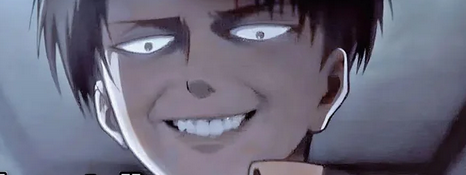










Good luck! You can try the huggingface-chat repo, or ollama with this web-ui. Both should be decent, as they have instructions to set up a docker container.
I believe the Llama 3 models are out there in a torrent somewhere, but I didn’t dig to find it. For the 70B model, you’ll probably need around 64GB of RAM available, but the 7B one should run fine with just 8GB. It will be somewhat slow though, compared to the ChatGPT experience. The self-attention mechanism can be parallelized, which is why you will see much better results on a GPU. According to some others that tested it, if you offload some stuff to RAM, you could see ~10-12 tokens per second on an RTX 3090 for certain 70B models. But more capable ones will be at less than 1 token per second, all depending on the context window you use.
If you don’t have a GPU available, just give the Phi-3 model a try :D If you quantize it to 4 bits, it can apparently get 12 tokens per second on an iPhone haha. It should play nice with pooling information from a search engine, or a vector database like milvus, qdrant or chroma.