I’m here to stay.
- 115 Posts
- 1.98K Comments

 14·4 days ago
14·4 days agoThe difference is:
- robots.txt is a promise without a door
- Anubis is a physical closed door, that opens up after some time
The quoted image does not say so, they do not say the native packaging from your distribution is borderline unusable. That judgement was added by YOU. The devs just state the package on Archlinux is not officially supported, without making a judgement (at least in the quoted image).
As for the Fedora issue, that is a completely different thing. That is also Flatpak, so its not the package format itself the issue. Fedora did package the application in Flatpak their own way and presented it as the official product. That is a complete different issue! That has nothing to do with Archlinux packaging their own native format. Archlinux never said or presented it as the official package either and it does not look like the official Flatpak version.
So where does the developers say that anything that is not their official Flatpak package is “borderline unusable”?
And then there is software like OBS, which is known for being borderline unusable when not using the only officially supported way to use it on Linux outside of Ubuntu – which is Flatpak.
But why is that? I mean just because it is packaged by someone else does not mean its unusable. So its not the package formats issue, but your distribution packaging it wrong. Right? In installed the Flatpak version, because they developers recommended it to me. I’m not sure why the Archlinux package should be unusable (and I don’t want to mess around with it, because I don’t know what part is unusable).
Those mystical average people would probably stay on Windows, if they don’t care or cannot learn basics of other systems. Its really not hard to explain and understand, even for “average person” that there is an universal source for applications and there are packages designed and managed by your operating system. I think its important for people to learn basics and we should teach them, not dumb them down like on Windows. Soon people won’t be able to eat themselves anymore…
Flatpak have their own set of issues. One thing is, that Flatpak applications do not integrate that easily and perfect like a native package. Either rights are to given, you need to know what rights are needed and how to set it up. Theming can be an issue, because it uses its own libraries in the Flatpak eco system instead your current distributions theme and desktop environment.
But on the other hand, they have actually a permission system and are a little bit sandbox compared to normal applications. Packages often are distributed quickly and are up to date directly from the developers, and usually are not installed with root rights.
I’m pretty much a CLI guy as well and prefer native packages (Arch based, plus the AUR). But I also use Flatpaks for various reasons, alongside with AppImages.

 1·5 days ago
1·5 days agoI like get triggered. This reminds me that I’m alive.

 7·5 days ago
7·5 days agoI think before this happens, a company would purchase Oracle, because all the tech they have. Oracle has a lot of enterprise and database stuff that I’m not familiar with. The only thing that counts to me is Java. So which companies has the money and knowledge and interest to buy Java rights?
I’m not sure if this would be a good idea, but I can see Google to buy Java. The Android system is based on Java and they need the stability of the rights to not get in conflict with Oracle or any other company again. Also this would give Java some better development I guess.

 25·5 days ago
25·5 days agoBeyond raw horsepower, 7-Zip quietly tightens its handling of several legacy formats. Support for ZIP, CcPIO, and FAT archives has been refined, smoothing edge-case extractions that previously required third-party tools.
Over the years there was a few .zip archives that 7z could not handle for whatever reason. For these cases I had to use another application, but don’t know the reason. And my bad to not keeping copies of these files for future testing.

 2·6 days ago
2·6 days agoThis is a really good introduction.

 1·6 days ago
1·6 days agoYou mean alignment of arguments or multiline strings in example? If they are not on their own line, then it does not matter to me. If they start on their own line, then mixing spaces and tabs isn’t a good idea to me. In example for function calls with a bit more complex calls and multiple arguments, I put them in their own line each. They are indented and therefore indentation level plays. If they are on the same line, I never align them and if I would, it would be spaces. In general:
function() { ....var = 1 ....another_var = 2 ....indented(arg, arg2, arg3) ....indented(arg, .............arg2, .............arg3) }

 2·6 days ago
2·6 days agoBTW, my personal note about the tabstops for indentation is, I wish everyone would use it over spaces. Because it would make it much easier to display the file differently without changing it. Also parsing it would make it easier too probably. But since spaces are the standard, I exclusively use space for indentation.

 3·7 days ago
3·7 days agoMhm wait a moment, Final Fantasy 14 is not free, its subscription based.

 43·7 days ago
43·7 days agoIts again one of those times when I lost 100% on Steam. I already own the game, so cannot make savings by getting it free, therefore I lost the money that I would have saved. If this keeps happening I am broke very soon.

 4·7 days ago
4·7 days agoJust a clarification in case someone sees this comment after the time expired: The game is free to keep if you get it before 10th July. It’s just a typo in this postings title.

 3·7 days ago
3·7 days agoRIP for those who was still playing this. I tried the game a few years back on Game Pass (or was it a different service?) where I could try it without paying extra. Played 1 or 2 hours or so. It was an okay experience for a disaster game, but got bored quickly. The controls are actually really good and is the reason why this game can be played at all.

 11·7 days ago
11·7 days agoThat’s not entirely true. Because even if you buy a strong PC, you have to make choices, depending on the game. It’s just the fps and settings we are talking about are higher floor. In example on PC people can enable RayTracing, which tanks the fps a lot. Do you go for 120 fps or 60 or maybe lower fps with higher fidelity and RayTracing in example.
So the question to answer is still the same, its just on PC we have a bit more individual choices to make.
Edit (added): Most people don’t have the strongest PC anyway. Look at the Steam hardware survery, most have common graphics cards like the 4060 in example. Or look at handheld PCs and laptops, with fixed hardware. And as said, even in high end with lots of money people need to make cuts in fidelity or performance; just on a higher level in that case. So your question applies to PC as well.

 31·7 days ago
31·7 days agoI think this question also applies to PC. Why? Because we are limited too. I try to reach 120 fps and consider it performance mode when dialing back quality settings, and enabling upscaling to reach that. If not, 90 fps is also pretty good. For certain games, 60 fps feels like what you describe of 30, but that does not apply to all games. There are single player rpgs played with a gamepad, that I would even consider playing at 30 fps if there is no other option. The problem is, games are not designed to be played with that low fps, as the input latency increases.
I’ll compare this to the Switch, playing Zelda (emulated with Yuzu). Breath of the Wild on original Switch is designed to be played at 30 fps. Playing it on my PC like that felt like a slideshow, but one can get used to it. If I didn’t had the 60 fps patch, it would still be fine at 30. The next game in the series, Tiers of the Kingdom, was not stable at 60, so I was “forced” to play at 30. And after some time playing it felt pretty good and not upsetting like in the first few minutes.
What I mean by that is, performance mode if possible, I would sacrifice quality. But not too much, because at some point the image looks really bad.

 9·7 days ago
9·7 days ago^(update: just added a new link)^
- Neovim supports multiple ways to fold: https://neovim.io/doc/user/fold.html
- marker based folding: https://neovim.io/doc/user/fold.html#fold-marker
- introduction what folding is: https://neovim.io/doc/user/usr_28.html#usr_28.txt
The way you describe and show it, is called foldmethod “marker”. The advantage of markers are, that they are built into the file. The disadvantage is, its built into the file. I rather like having the source independent from folding markers. The good news is, you can change the foldingmethod in Neovim and ignore the marker comments and instead use your own method.
A simple one is just “manual”, where you set what is foldable and not. There are some automatic ones, like based on indentation and such. I was never a folding guy anyway, so don’t really know all the differences when to use and how they differ. Neovim has following foldmethod: manual, indent, expr, syntax, diff, marker. The “expr” method even allows you a custom code and logic.

 3·8 days ago
3·8 days agoI’d rather fix the problems incase it’s a weird config I have going.
You have the perfect Linux user mindset. I am not saying this as an offense, rather a compliment. :-) I am also someone who investigates and searches the reason and solution of problems.
Recently I had an issue for months, before its stable now (AMD on Linux, but with a specific game Marvel Rivals). The issue was so bad that I got multiple crashes per game session or match even. And either my method or the updates to the game, to the Linux core and drivers fixed it, or a combination of it. What I want to say is, maybe its an issue with the software or as you say, a configuration issue. So trying and finding a workaround might be worth it. Especially if you are happy with Nividia otherwise.


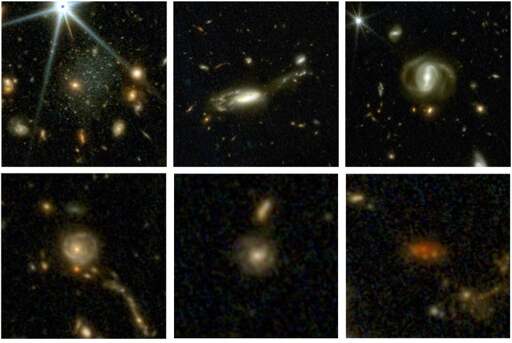





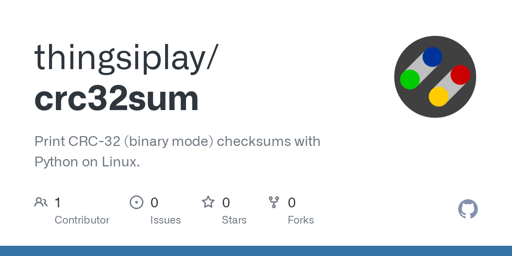
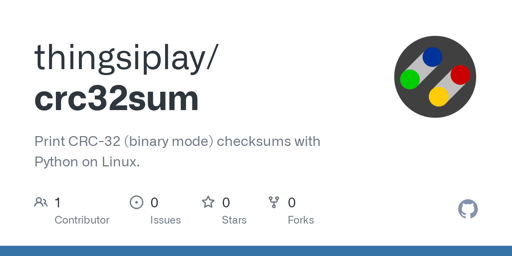




Free? Thanks, I take it. Not only that, there are two more games from the publisher free to keep: Field of Glory II: Medieval and Battlestar Galactica Deadlock
https://store.steampowered.com/sale/slitherine25thanniversarypublishersale