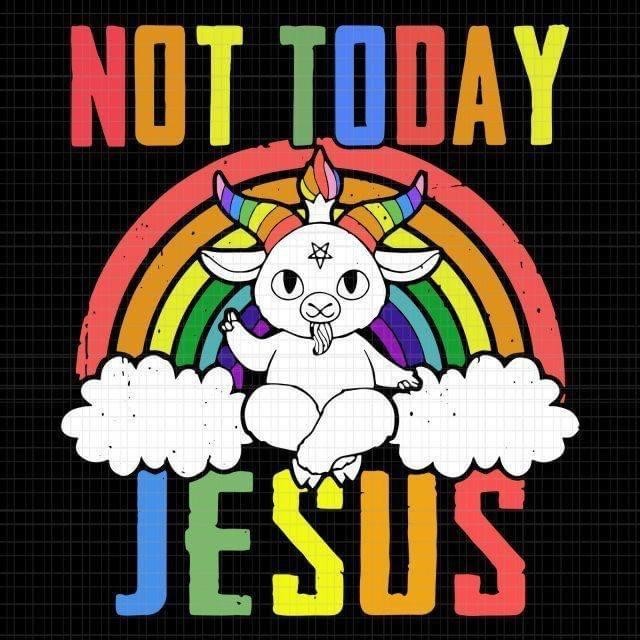Linux users install chrome now…?
Well they already had firefox installed it seems

That’s why you don’t need to install another one 😘
Ahem Tor
Tutorials like this that are really simple might be a good way yo introduce the idea that Linux does not need to be difficult or complex.
Chrome is so common and it demonstrates that you can use something familiar on Linux.
Of course. The GUI package manager is the first thing I always show people. I was still just making a joke though
Yup, that’s been my experience with getting people to at least consider Linux as well. The first thing they ask when I tell them it’s a different OS like Mac is, “so can it run XYZ?” Most people don’t actually care and just want something that runs the apps they use.
Interestingly, my mom (a Windows user her whole life) seemed just as alienated by macOS as by Linux. Her work gave her a Mac and she couldn’t understand anything after about a week so she just asked for a Windows system instead.
The problem would be that graphical UIs can look very different. Each distro with all their supported desktops would require documentation. The more I think about it, the more I like the idea of a short introductory documentation for people who have no clue about linux. Debian claims to be the “universal operating system”, but new users are usually directed towards Mint/Ubuntu/PopOS, but why? There’s a possibility here.
HERESY! GET THE TORCHES AND PITCHFORKS!!
Only for stuff that really requires my Google-account
Real Linux users use curl and render the page in their imagination.
Imagination? That’s bloat.
Just use lynx
I grew up with w3m, but I like your style
Nyxt ftw
For a moment I thought you said “LyX” and I was like: you use a LaTeX editor for browsing?
Lynx rules btw 👍
spoke like a true veteran
When I needed to use chrome (ugh) to run a program I just compiled I googled chromium… which didn’t work… so I tried troubleshooting it. But I don’t understand c. Or why it didn’t work I can’t remember what happened next but it took hours.
I have ungooohlef. Chromium now though which is great.
No, we write a bash script to install whatever it is and put it in a software folder that is synced on our next new install. This script also has to be updated every time, but, you get it.
If you can’t read HTML, why even bother using a computer?
I was confused because yeah… Why is this gif using a GUI?
it’s always important to install chrome so google can see the first website you visit before you uninstall is www.firefox com/download
But… Firefox is always already installed.
Ah yes, the bait-and-switch strategy
Nobara came with Firefox, do most distros not?
Does nobara still include Firefox? They moved to chromium as the default browser in 39 because kiosk mode in Firefox is Bork’d
Oh I haven’t installed 39 yet, 38 came with it out of the box.
I installed 38 first and than upgraded to 39 back thab firefox was the default, with the upgrade they didn’t remove firefox and install chrome into my pc so I am hapoy avout that
I know Raspberry Pi OS apps with chromium.
The GIF shows a system where generally speaking this is not required (it could have been Firefox instead of Chrome).
Ok but the joke is that you install Chrome just to install Firefox then uninstall Chrome…
Which applies mostly to Windows and maybe to MacOS. You do not download an installer on Linux if the package manager has got you covered.
Yeah we know but that’s not the joke lol. What’s your deal dude? Explaining jokes to socially inept people is actually pretty boring. I’m out
Was going to upvote then saw them install chrome. Just why? Use Firefox or Chromium
Use Firefox, not Chromium
Use whatever you like. Circlejacking this comment everywhere will not increase Firefox marketshare.
Typical Gnome user.
No, use
GNU IceCatinstead, don’t be shacked down by proprietary blobs restricting your freedom in your web browser
Literally no Linux user ever…
I typically end up installing chrome for the odd website that does require it. Firefox is still my daily driver on all platforms though, not sure what Mozilla is thinking with their future plans.
You mean Chromium right?
No, Chrome. Specifically for the DRM stuff to access streaming services and casting, things that don’t quite work well with Firefox (by design). I use libre stuff when I can, but I make exceptions, I know not everyone uses Linux that way.
have you tried switching useragent? The websites I’ve been to have either been solved by useragent or chromium (just one site didn’t work with firefox and useragent)
Switching user agents isn’t going to get around DRM implementations. Anyway, that was for specific streaming services I’m not using any more, so I haven’t needed to use Chrome in months.
Use a user agent spoof extension on Firefox, should trick the website into thinking it’s running chrome.
Spoof the user-agent using an extension
If I can’t view a website in Firefox, then I probably don’t want to view it anyway. If I really must visit it then I’ll change the user agent…
Their future plans is less firefox, more mozilla, like 2023.
just use brave or Vivaldi
Ahh yes, chrome or chrome. What great choices!
shut the fuck up firefox > chromium
I was being sarcastic, god damn.
deleted by creator
They already have that, as you can see in the clip.
Why are you showing people how to deliberately install spyware?
Chrome? Never! Only firefox. Eventually chromium.
Bro this is like pineapple on pizza, you know some people like it, but you also know that is objectively fucking WRONG. WTF
These days I wouldn’t dare to even chrome my windows.
Pineapple is delicious on pizza thank you.
You’re welcome
Chrome is literally the same shit as Chromium but with (more) spyware. Like, there are no other added features. And some people still choose to download Chrome. WHY!?!?!?
Some consider the spyware to be a feature TM
Is there a punchline to this I’m missing?
It’s a parody of stuff like this https://www.youtube.com/watch?v=gCRzng7LsQI
Removed by mod
nixos users installing a web browser:
Man, I thought having more CPU cores was what made compile jobs faster, I’ve never tried compiling on more screens before. TIL.
For real, I was like… so what the hell?
Maybe it’s making fun of windows users who go through a 3-100 step install wizard?
It’s not making fun of Macs, which IMO has the slickest installs of just dragging.
I’d rather click a button that installed everything to the right place than relying on myself to drag a single thing to a specific folder. Opening a folder first and having to drag is… a drag. That’s my opinion.
Installing on a Mac looks like this.
- Click on the app package you downloaded
- Then verify that you do want to install it by dragging it
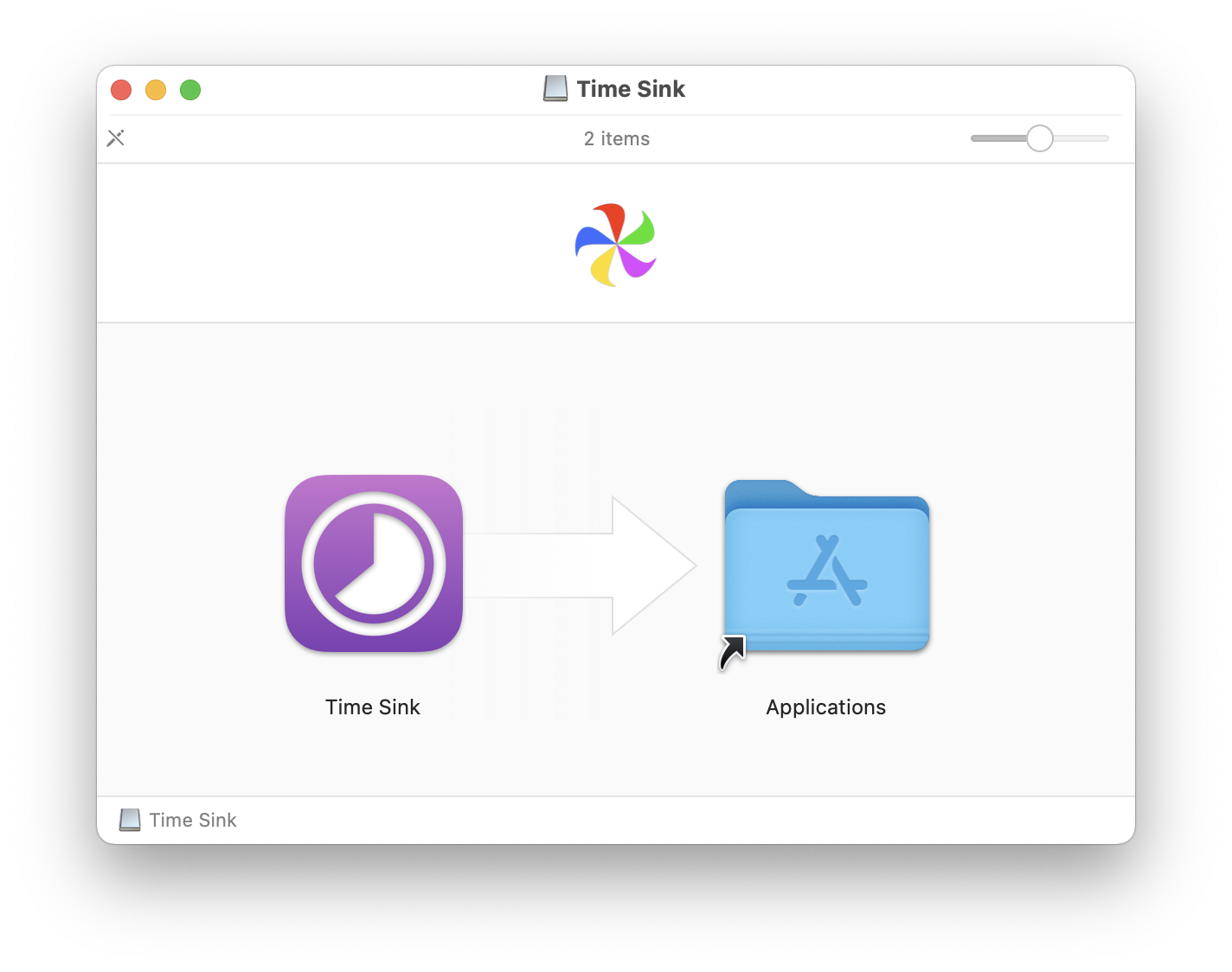
Imo it’s very intuitive, clean and clever. No wrong way to do it.
Once you know, it is easy. But this random popup with 0 explanation, besides an arrow, is not intuitive at all. In general I like my MacBook Air but I hate MacOS and if it wasn’t apple silicon itd be running linux. Once Asahi or something similar deals with growing pains, it will 100% be doing so.
UI design of apple truly amazes me. Did Jobs really worked on the design as well
no, no, no its too easy, Wheres the terminals? and the long compile time.
(this post was written partially from and intel compute stick running gentoo, which started compiling 7hours ago and still is)

mmmm tasty 2GB of ram
Noob. Back in my day, I needed 7 (seven) days to compile my custom kernel (1.x without RLL and MFM support) and when I booted it, it often panic’d lol.
- Spend three days downloading and trying it distros
- Pick arch
- Sudo pacman install tmux, htop, {emacs, vim, nvim depending on your alignment}
- Get your tmux and editor configs just right
- Get into an argument on the “Discussion” section of Arch Wiki about your tmux hot keys
- Share your htop screenshots on social media (and by social media I mean
old redditLemmy and your IRC group with the 1 other IRC user who hasn’t left yet) - Pacman install Firefox
Set
EMERGE_DEFAULT_OPTS="-a"in make.conf and never bother writing --ask againI will half to do that thanks for the tip!!
You can shorten this list of flags to -DuN. For comedic effect you can run
emerge -DuN -DuN -DuuuN @world
Dear god, just yesterday I had to wait pretty much an entire day just for ungoogled-chromium to compile, and I have 8 cores with 16GB of ram. I can’t imagine having to do that with just 2GB of ram with 4 cores.
Installed Chrome via GUI

And that’s the SLOW way!
The correct way is:
sudo pacman -S chromium sudo pacman -Rs chromium sudo pacman -S firefoxExactly
chrome?
Yeah the mouse just passed over Firefox.
They have that installed already. Likely that is their main browser.
Linux users uninstalling browser: basically same as what the op shows.
21 minutes. Mother of God.
and 22 seconds in: now most of these methods don’t work
Removed by mod
you can install the Malware CCleaner on Malware Windows and uninstall it in a few minutes.