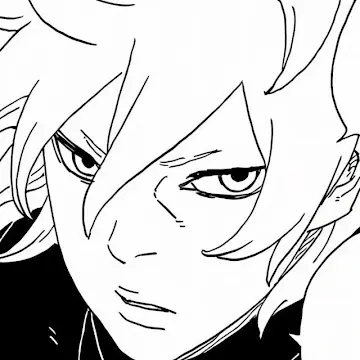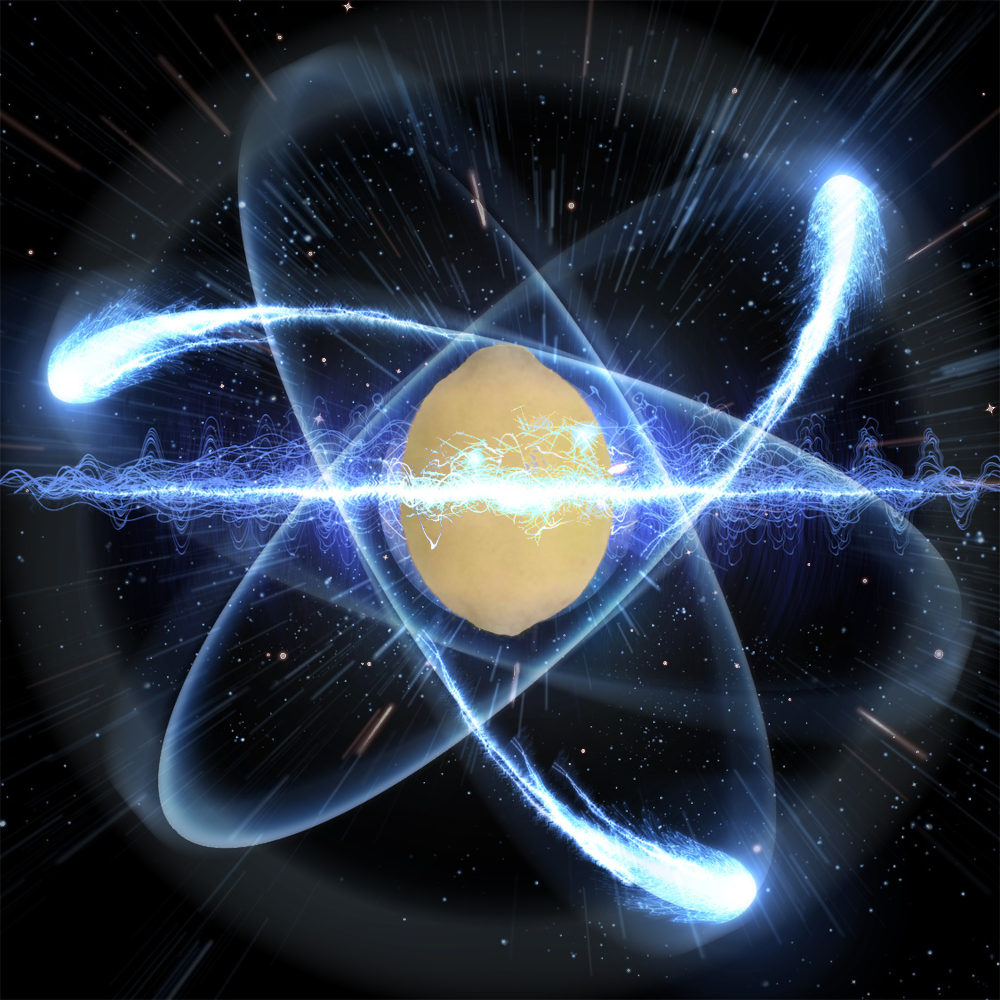hi guys!! ( linux users don’t jump on me pls i only use windows for some apps) so i was noticing that my windows os is full with microsoft garbage that consumes my ram and network speed for nothing!! like shitty edge!! and looked for a solution and i found debloating. but i need to make a backup first in case something goes wrong . local disk is : 237gb - used 133gb = 103gb free i have a 64gb usb i want to make a high compressed backup for everything including my windows 11 is it possible with that 64gb usb? and what software to use pls? pls don’t tell using a cloud !! 😓i have a slow internet cuz i live in a rural area. thanks in advance to anyone!
Your best bet is to pickup a new flash drive. Luckily, a quality 256 gb flash drive is like $25 now.
7zip also allows for higher compression levels than the built in Windows tool. Would check that out as well.
yeah seems like that’s the only way
has insanely good deduplication and compression. May even fit everything on the 64gb usb.
But it does archives on a file basis, not partitions, so not sure what kind of hackerman admin priviledges you’d need to restore your windows in case you want to roll back. I’ve never used windows for this level of fucking with the os - but I’ve heard you can’t modify sys32 etc. even when you use the admin account.
thank you ill check it out!!!
you could make 4 Google accounts and compress the data into 4 encrypted files, and upload them each to their Google account (they have 25gb max)
smart one ill try it thank you!!!
BorgBackup creates compressed and de-duplicated backups, splitting data into chunks then only keeping unique chunks + a list of files those chunks belong too.
I’ve currently got around 470gb being backed up; compression brings that down to 320gb, then after de-duplication that’s down closer to 70gb. (there’s a lot of media metadata in there, results will vary)
17 backups going back 6 months: 8.10 TB original > 5.62 TB compressed > 326.55 GB final backup data stored on disk
/edit this thread is a week old… It showed up at the top of my ‘new’ feed…? Odd.
thank you so much!! but the website you provided of this seems like it’s only for linux not windows right?
It is a Linux tool unfortunately :/
You could use it to clone the windows disc/partition from a Linux machine/live usb, try out your de-bloating process, and restore again via a Linux machine/live usb if needed.
Yeah I’ll use 7 zip instead tks bro
ai dont think youll fit 103gb in a 64gb usb…
🥹yeah bro thats what I think too
but a 128gb/256gb usb doesnt cost much
even tho i would be better to buy a sata ssd and a sata->usb cable
i know im justt looking for other option before buying one
haha i know that im gonna face people like you! but listen man i need windows for some softwares that only work on it. understand me!! 🤌
I suggest trying a virtual machine! Some softwares detect this (and there are ways around that too) but mostly it should be seamless!
tks for the comment!! i have a dell latitude 5590 intel core i58th i don’t think it can run a vm smoothly.
On one hand, I get it. You’re used to Windows and want to use an environment you’re used to and apps you’re comfortable with.
On the other, you need to be aware that you’re going to be constantly fighting an uphill battle. Microsoft doesn’t care that you don’t want those programs using resources, they’re going to install them because it’s in the best interest of their shareholders. The programs might be able to be removed using third party tools, but then you’re relying on random tools found on the internet to remove bits of your operating system without hurting anything or doing anything malicious.
The data these programs gather is more valuable to Microsoft than the blowback because this is the exact stance people will take: sure it sucks that this is being forced upon me, but it’s still better than leaving. So I’ll either deal with it (99% if users are here) or ill find a random program and cross my fingers it does only what’s on the label.
The only solution I see is to swap to something else, causing Microsoft to lose market share and thereby convincing shareholders not to force this on users.
The choice is yours.
thank you for the respectful comment, i appreciate you, some softwares don’t have a linux version and i don’t know if winehq is good for running them, anyway i think it’s time to switch to linux anyway cuz i can’t take it anymore!
As someone who took the plunge years ago, you just have to accept that some programs will just be unusable. There are likely alternatives, though very few will be ‘drop in’ replacements so to speak. So there will be a learning curve.
It’s the price you pay to have full control of your system. As time goes on, it gets easier.
i see, tks brother