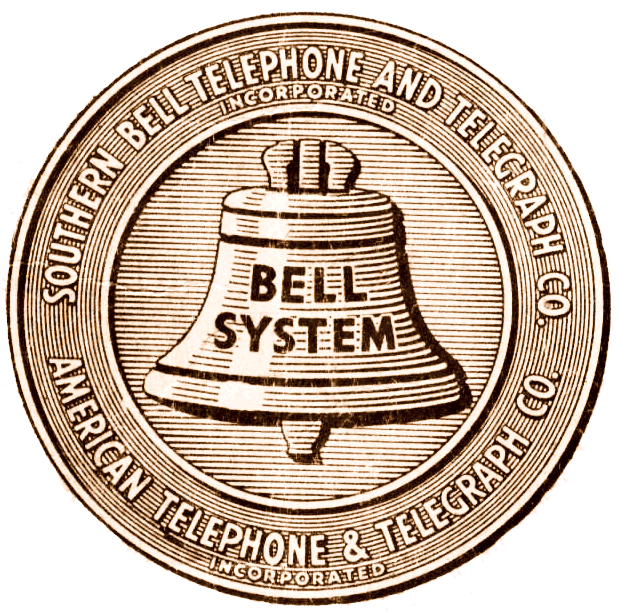Hi everyone, I’m planning on moving from w11 to kubuntu (lts release - 24.04). I’m a gamer at heart, a game designer by education, and wanting to get away from Windows. I could really use some top tips, best practices, and things to look out for. I have run Linux on a Chromebook, but never as my primary PC.
I’m preparing by copying tax info, critical documents, game prototypes, and D&D documents to a USB.
Then run Linus from a different USB on restart?
Thank you for your help, and any references to specific how-to’s 😅.
Run a live version of kubuntu from a usb drive to confirm wifi/lan drivers work and you can access the internet.
Yes indeed! That’s the plan!
Use the package manager! I have a friend that is an amazing programmer he knows computer software well. But he said Linux is a hassle to use because of updates. I was confused then I found out he would download the .tar.gz and install software manually.
Just get used to using the package manager instead of downloading from the websites like on windows. It takes a minute to get used to but life will be much easier.
So he was manually compiling all the software he used, even those related to his system like openssh?
Anything that wasn’t installed by default or wasn’t a dependancy. So Nvidia drivers he downloaded from the website, Discord, Spotify, Chrome.
Some of them had .RPM files so that helped
Just whisper gentoo in his ear
But he said Linux is a hassle to use because of updates … Just get used to using the package manager
Yeah, package managers are great… but also… for somethings… flatpaks from Flathub/Software Center are also great because those apps get automatically updated in the background, so you don’t even have to think about updating anything.
Yeah, package manager. So flat packs are another version of a package manager and a little more
You know flatpak is also a package manager, right? You can use it just as you would apt/pacman/dnf/zypper…
what distro was he using?
Fedora
Sounds good, ty for the recommendation
Just to be safe you may want to copy important files to a cloud storage AND usb drive before formatting the drive.
Also don’t overthink this and there is nothing wrong with Kubuntu, but Kinoite is going to be very similar and a little more resistant to n00b tinkering mistakes.
I have 20 years in the video game industry, plenty of PC experience, just less In Linux. I’m not too worried about making mistakes that cannot be fixed 😁
if i suggested encrypting said files before uploading them to cloud storage, would that be good advice or ramblings-of-the-homeless-man-on-the-corner-warning-of-the-black-helicopters
edit: at least maybe the tax data
Good call, I’ll probably keep tax info on a USB only 😅
Always wise to encrypt sensitive data.
Side note: If part of your prep for an OS wipe involves making copies of critical information, I recommend re-evaluating your backup strategy. You should be able to lose any device at any time without warning, and not lose any data.
Yes, this. I can’t describe the depression I had when I lost everything twenty-plus years ago. And we have far more to lose today. “One is none and two is one.”
Why you gotta call me out?
Thanks for the nudge!
Setting a home server this year made me realize this. I had nothing but a synced google drive (which I’ve since migrated to a restic-backed nextcloud instance). Literally nothing else.
Now I have full regular snapshots of both my server and my desktop, routine backups to a cloud bucket, and a large external hard drive I manually back up my media library to once a month.
I still want to set up snapshots for my desktop. I do have restic backing up basically everything but cache folders and game installs right now, but if I need to do a full system restore that’s not going to cut it.
Be careful using a USB drive as a backup, they are for temporary storage and fail over time.
Good call, there was a cloud recommendation. I’ll probably follow that route
You’re already using Obsidian, so my suggestion is… Take notes! Take notes on cool software you’ve discovered, take notes on your settings and configurations, take notes on any issues and bugs you’ve had to fix, take notes on how to use unfamiliar programs, take notes on Linux terminology. You have a huge personal knowledge base from years of using Windows. Linux is not hard to use, but it takes time to become second nature to you.
I use obsidian for d&d notes 😅. Could be useful otherwise though, and get me off of Google keep
I use Keep for checklists and disposable notes, and Joplin (similar to Obsidian, but open source) for my “forever” notes. I look for apps that give you the option of exporting notes in a common format (currently markdown), and I have notes that have followed me through several changes of note taking programs.
don’t do kubuntu, it is a terrible place to start for beginners. I don’t think we should be recommending ubuntu at all, I think bazzite is objectively a better starting place.
The mere fact that bazzite and other immutables generate a new system for you on update and let you switch between and rollback automatically is enough for me to say it’s better, but it also has more up to date software, and tons of guides (fedora is one of the most popular distros, and bazzite is essentially identical except with some QoL upgrades).
How common is the story of “I was new to linux and completely broke it”? that’s not a good user experience for someone who’s just starting, it’s intimidating, scary, and I just don’t think it’s the best in the modern era. There’s something to be said about learning from these mistakes, but bazzite essentially makes these mistakes impossible.
Furthermore because of the way bazzite works, package management is completely graphical and requires essentially no intervention on the users part, flathub and immutability pair excellently for this reason.
theres also the fact that ubuntu ships very out of date software… among other things regarding privacy concerns, snaps being terrible, just don’t.
I have 15 years of linux experience and am willing to infinitely troubleshoot if you add me on matrix.
You… Are a solid dude. We need linux people like you that doesn’t fight other Linux users just because what distro someone else enjoys. But actually can explain why certain distros are good or bad in a logical manner. Even offering to assist. Fair play to you <3
Thank you I really appreciate your kind words.
Oh wow, this is a lot to parse, thank you! To be honest, I choose kubuntu because my brother started on it, and got his wife on it too 😅. I’ll check out fedora before I get started and make a decision 😁
if you have a preference just go with it imo, it’s easier to decide on a distro after you’ve tried a few
I tbh would say, just go with Kubuntu. You can always switch afterwards when you end up not liking it, especially the fact that family members use it can be helpful.
I do what I want! 🤣

Of course! I’e just shared my opinion on this, it’s not a guideline you have to follow :)
Fedora is not preferred because there are legal issues surrounding patents, this makes it so that if you want to, for example, watch a twitch stream… it just won’t work.
bazzite and aurora have fixes for this built in, which is why I recommend them over raw fedora.
I did this same move two years ago. Make a list of critical must have functions. Get a second storage drive like your current one, swap out the old and install Kubuntu. Get those critical apps installed and tested. Create a virtual machine out of your old primary drive. Boot that inside Linux when needed.
Good call, I’ll have to look into proton for steam games I think? Or maybe a wine compatibility layer? (I don’t know what that means, but will check it out. Just from top Internet search)
I’ve had good success either using steam (proton is basically seamless and mostly runs by itself in the background without me having to do anything), or lutris for non-steam games
Protondb is a really good source for that information. I do want to mention protonupqt though. Basically when you go on Protondb you might see that some people are using versions of proton that aren’t included with steam(like proton-GE, aka glorious eggroll). Protonupqt provides a tool that downloads some of those for you and even installs them in steam.
And for games that aren’t on steam using the heroic launcher (for epic, gog, and amazon(?) games) or lutris (everything else) is the way to go.
Ty for the recommendation, I have heard that the epic store doesn’t play nice on Linux
Keep in mind that performance from a USB drive is sub-par and not indicative of performance when you install to the SSD in your computer. Don’t let that deter you.
Don’t let fear of the Terminal / command line plant seeds of fear as you’re getting started. Linux nerds love the command line, but you can stick with a GUI for the most part these days. The command line is a force multiplier that you can get to after you’re steady.
There will be learning curves. Same as if you switched to a Mac. It’s not exclusive to Linux. It’s awesome that you’re ready to be new to something.
Welcome in from the cold. We have hot cocoa and blankets.
Backups, always do backups of your important stuff, this is not a thing exclusive to Linux, but something many people forget about.
I am definitely guilty of this… Good time to get better 🤣
I learned a ton about Linux building a few servers. A simple NAS can be a great starting point.
I have my NAS mounted as an NFS format. Since I use Linux on my desktop and server, the storage pool integrates seamlessly into things like my file browser and terminal. And don’t underestimate having “basically unlimited” storage capabilities. I have thousands of old games stored on my NAS, I play them via emulators or on steam.
Would you mind saying a little more about your NAS?
Sure
I built it out of old PC parts when I upgraded my desktop. I wanted to go full AMD for both the CPU and GPU for the new build so I used the old mobo and got an Intel i3-10100 open box along with a few other random parts like a small nvme drive for a cache drive. I got four 8TB drives to start from a few places, one of them being Mac bid.
Then I found an absolutely massive heavy duty 48u server rack on Craigslist for like 50 bucks. I cut it in half with an angle grinder so it would fit under the steps and gave the other half to my fiance for his music production gear in our studio. I took din rail home from work and drilled & tapped holes in the rack to support it since the top frame was now missing. I put some din rail on the sides to mount my old NUCs and ran game servers on them for a while.
I have a rack mounted UPS on the bottom, the NAS above it in a rosewill case that can take up to like 16 spinning drives I think. I have a 10gb/s fiber connection for loading steam games as fast as the disk can spin. Games really don’t have many loading screens nowadays so it works great for storing smaller games that load you in once or twice. The real complicated massive games I still store on my NVME on my desktop.
On top I have my networking equipment. Eventually I’m going to get a full router and NVR with cameras to watch things like birds and the front entrance. I also have a pi-hole.
I have a KVM setup that easily lets me navigate my desktop from the living room and play games in there. It works great. I mounted a remote start button on my living room wall, so now I can turn my PC on, login, press a keybind in hyprland that runs a script I wrote. This will turn off both PC monitors, change sound over, and launch emulationstation-DE which is a front end for all of the emulators, steam games, pirated games, whatever. So now the desktop is doing all the heavy lifting in terms of its CPU/GPU for the game, storing the game on my NAS in the basement, and broadcasting it in 4K / 60 FPS in my living room while I use a controller with zero latency. All on Linux. If 15 year old me who was using Ubuntu could see my setup now he’d geek out. A side note is I love Arch Linux now, and never want to use anything else. But it took me a while to find my way.
This turned into a bit of a tangent about my homelab as a whole, but the OS for the NAS I use is unRAID. The flexibility is unparalleled. You can throw whatever random drives you find in it and they’re protected so long as they’re the same size or smaller than the parity drive. On the NAS itself I run an *arr stack, Plex, a torrent client, etc. I also use it to download YT videos and have a private collection of things like concerts. Quite a few people use my Plex. My parents are even on it now and they’re getting into their 70s.
Really though, the NAS is primarily storage first and foremost. But it’s been chugging along for years and is pretty crucial in doing a lot.
I’m jelly, my setup is just old PCs at this point and my wife is not keen on letting me expand the storage lol
Man, thank you for taking the time! Much appreciated.
try not to get yourself in decision paralysis, if you mess something up it’ll be pretty easy to redo it anyway because you’ve learnt it already
Unless you are actually using your PC. Setting up everything involves much more than just installing the OS. If I want to get all my apps working and my data transferred to where it needs to go, and all my peripherals and stuff running, it takes me a day or two.
That’s why I’m still stuck on a distro with more issues than things going for it.
Steam, wine and dosbox with them, you can effectively play any game worth playing. Beyond that I never needed to know.
Yeah, I think I need to investigate proton and wine? 😅
Check compatibility for all your programs before you move. Most Linux programs work on Windows but not vice versa. If you’re not in a rush, try switching to programs that have a Linux equivalent before you move so that you’ll have less of a culture shock. If you need any killer apps that don’t have a Linux equivalent you’re going to have to make your peace with that ahead of time, otherwise you’re just going to end up switching back.
KDE is a good choice, and Kubuntu should serve you fine; if you end up going with Kubuntu, I would recommend sticking with it for at least half a year or so before considering switching to something else, as that will give you time to really understand what you like and don’t like about how Kubuntu and KDE work.
Sounds reasonable to me! Thank you!
My biggest use apps are steam, obsidian, gamemaker, ue, and discord.
Ty for the links!
Do yourself a favor and use either the flatpak of Discord or just use the website since its an Electron app anyway. The *.deb install will force you to endlessly download and manually install new *.deb files to keep using it. A true pain in the ass, there was even a meme about it here on Lemmy recently.
Good call, deffos
Also looks like both gamemaker and UE have native Linux versions, although gamemakers is still in beta.
Ubuntu is bad. Go with any other distro. I generally recommend Fedora for newcomers. Specifically Fedora KDE Plasma Desktop edition: https://fedoraproject.org/en/kde/
If you fear you might break the system and don’t have confidence in fixing it yourself, go with Fedora Kinoite. It’s an immutable distro, so you can’t break the system as easily as mutable ones: https://fedoraproject.org/en/atomic-desktops/kinoite/
While I don’t necessarily like Flatpaks, you can start off by only using them for GUI applications. The most used repo is Flathub: https://flathub.org/
I’m daily driving fedora kinoite on my laptop and silverblue on my desktop. Set up all my development tasks and local network services and such in toolbx containers. It’s going really well
Why are you so against Ubuntu? Fedora and bazzite were recommended by a few other dudes, for immutable and other cool reasons. I’m not afraid of breaking everything, mostly because I operate with a type twice and send once mentality 😅
Ty for the flathub link, I had it by name, but not link
Ubuntu is doing stupid things with packages, replacing them with their proprietary packaging system (called Snap). It has been controversial, the way that they are pushing it, especially since the Snap server is proprietary and non-open source.
A lot of people won’t consider using Ubuntu at all for this reason alone, and it makes sense - when you consider that there are so many other distros to choose from these days, Ubuntu just doesn’t really provide a whole lot of added value anymore.
It’s not just packages. Ubuntu performance is terrible - it runs so much worse than other distros in VM. I don’t know about spins, but main Ubuntu takes 30 seconds to respond to some button presses whereas it’s nearly instant in other GNOME-using distros given equal or less resources.
that’s very weird. maybe x11 vs wayland?
I think the main other distro I used in that VM at that time was Fedora 37 at that time, which should have also been using Wayland. I had made the VMs because I was working on Debian packaging for an application I liked and wanted to make sure the modifications I made didn’t break it on other distros.
I’m not necessarily a “Wayland is the embodiment of evil” kind of guy, but I love XFCE and pretty much won’t leave it unless it dies, meaning I’m on Xorg until they port XFWM4.
That sounds more like a bug than just bad performance.
I still use it for server context, newer apts then Debian usually and no snap stuff I’ve come across (mostly use docker anyway)
Be really careful with Fedora or Bazzite.
I’ve been using Fedora for the last few months, because of all the recommendations, and it’s been a constant struggle. Fast updates means I can always enjoy the newest bugs and issues. That’s ok for a toy system I use to tinker, but not for my main system that I just need to work.
Ubuntu was much more stable and worked better. People hate on it because of their semi-proprietary app delivery system (snap). They feel that Canonical is betraying the open source spirit with it. If you don’t care about that, Ubuntu is pretty nice.
Btw, Bazzite is immutable, Fedora is not.
I guess the best distro for gamers is https://github.com/ublue-os/bazzite
I’m no gamer but if I were, I’d go with that. Thus could be helpful as well https://fedoraproject.org/atomic-desktops/
Ty for the links, I’ll check them out!
I can second bazzite. It. Just. Works. But it is built differently from the distros that everyone has heard of like arch & Ubuntu, so it’s best to read up on how to install non-flatpak programs.
Keep in mind that steam can run Windows programs for you with it’s emulation layer. It’s not the only option, but it is convenient as an app launcher.
I had heard that steam makes it easy and convenient, and definitely sets it ahead of the epic store… Guess I might part ways with my fomo free game library for a tick 🤣
No worries, bazzite has you covered there too.